import imageio
import imgaug as ia
from imgaug import augmenters as iaa
from imgaug.augmentables.bbs import BoundingBox, BoundingBoxesOnImage
from imgaug.augmentables.batches import Batch
import numpy as np
import matplotlib.pyplot as plt
Data Augmentation¶
In order to make the model not overfit on the dataset we need to apply data augmentations techniques. By default extrayolo supports `imgaug <>`__ as data augmentation framework. The example below shows an example of image with 2 bounding boxes.
image = imageio.imread("https://upload.wikimedia.org/wikipedia/commons/8/8e/Yellow-headed_caracara_%28Milvago_chimachima%29_on_capybara_%28Hydrochoeris_hydrochaeris%29.JPG")
image = ia.imresize_single_image(image, (298, 447))
bbs = BoundingBoxesOnImage([
BoundingBox(x1=0.2*447, x2=0.85*447, y1=0.3*298, y2=0.95*298),
BoundingBox(x1=0.4*447, x2=0.65*447, y1=0.1*298, y2=0.4*298),
BoundingBox(0,0,0,0)
], shape=image.shape)
ia.imshow(bbs.draw_on_image(image, size=2))
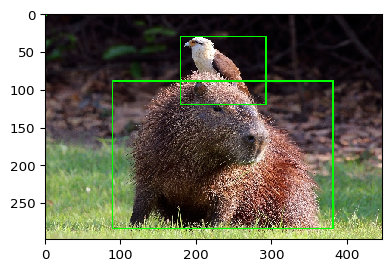
In order to perform data augmentation on the image we can create a pipeline of transformations.
pipeline = iaa.Sequential([
iaa.Crop(percent=(0, 0.2)), # random crops
# Small gaussian blur with random sigma between 0 and 0.5.
# But we only blur about 50% of all images.
iaa.Sometimes(
0.5,
iaa.GaussianBlur(sigma=(0, 0.5))
),
iaa.Sometimes(
0.2,
iaa.Grayscale(alpha=(0.0, 1.0))
),
# Strengthen or weaken the contrast in each image.
iaa.LinearContrast((0.75, 1.5)),
# Add gaussian noise.
# For 50% of all images, we sample the noise once per pixel.
# For the other 50% of all images, we sample the noise per pixel AND
# channel. This can change the color (not only brightness) of the
# pixels.
iaa.AdditiveGaussianNoise(loc=0, scale=(0.0, 0.05*255), per_channel=0.5),
# Make some images brighter and some darker.
# In 20% of all cases, we sample the multiplier once per channel,
# which can end up changing the color of the images.
iaa.Multiply((0.8, 1.2), per_channel=0.2),
# Apply affine transformations to each image.
# Scale/zoom them, translate/move them, rotate them and shear them.
iaa.Affine(
scale={"x": (0.8, 1.5), "y": (0.8, 1.5)},
translate_percent={"x": (-0.3, 0.3), "y": (-0.3, 0.3)},
rotate=(-30, 30),
shear=(-12, 12)
),
], random_order=True)
fig, axes = plt.subplots(5,5, figsize=(16,16))
axes = axes.flatten()
for ax in axes:
image_aug, bbs_aug = pipeline(image=image, bounding_boxes=bbs)
# print(np.count_nonzero(image_aug < 0))
ax.imshow(bbs_aug.draw_on_image(np.clip(image_aug,0, None), size=2))
bbs_aug.to_xyxy_array()
plt.show()
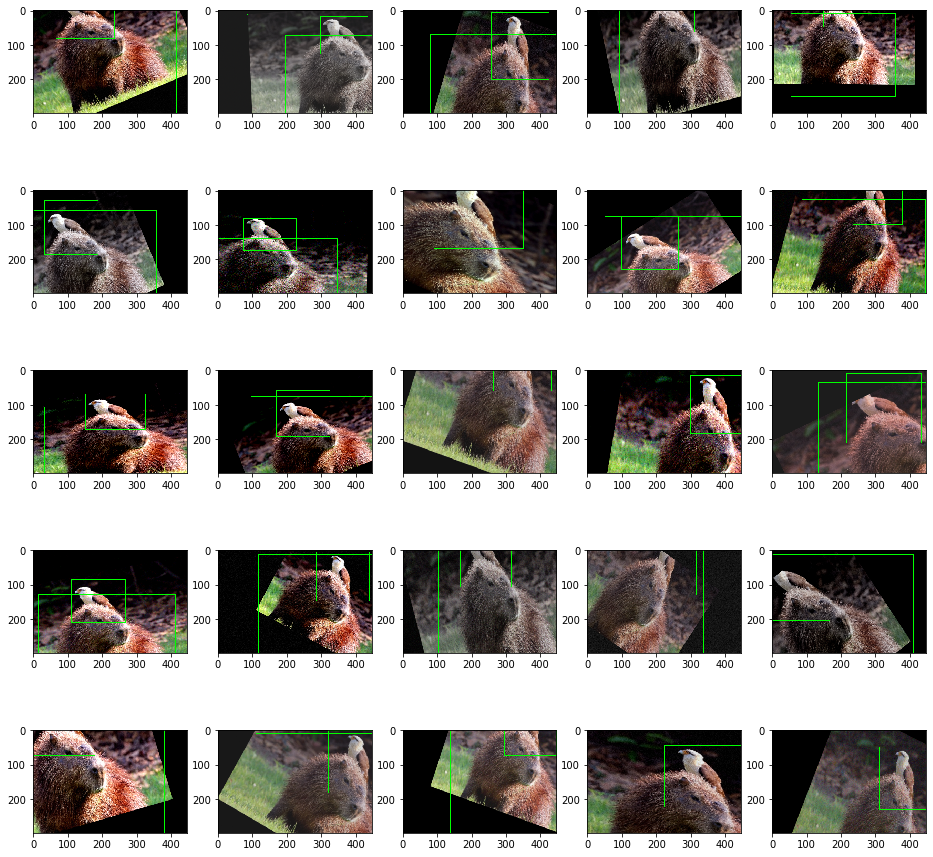
We can see that the images is augmented such as the boxes. Given a set of transformations they can be applied to a batch of images. We create a batch of images
images = np.array([image, image])
bbss = [bbs, bbs]
batch = Batch(images=images, bounding_boxes=bbss)
pipeline = iaa.Sequential([
iaa.GammaContrast(1.5),
iaa.Affine(rotate=(-90, 90))
])
and perform data augmentation on the batch
batch_processed = pipeline.augment_batch(batch)
batch_processed.images_aug.shape
/Users/fumarolaf/miniconda3/envs/dl/lib/python3.7/site-packages/imgaug/imgaug.py:184: DeprecationWarning: Method Sequential.augment_batch() is deprecated. Use augment_batch_() instead. augment_batch() was renamed to augment_batch_() as it changes all *_unaug attributes of batches in-place. Note that augment_batch_() has now a parents parameter. Calls of the style augment_batch(batch, hooks) must be changed to augment_batch(batch, hooks=hooks). warn_deprecated(msg, stacklevel=3)
(2, 298, 447, 3)
for image_aug, bbs_aug in zip(batch_processed.images_aug, batch_processed.bounding_boxes_aug):
ia.imshow(bbs_aug.draw_on_image(image_aug, size=2))
print(bbs_aug.to_xyxy_array())
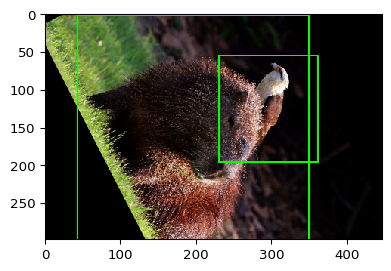
[[ 42.94179 2.4848936 348.00412 349.43832 ]
[ 229.58095 54.77084 360.16602 195.02307 ]
[ 253.90475 -117.887245 253.90475 -117.887245 ]]
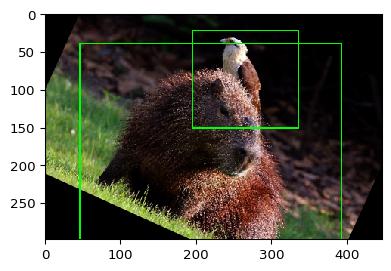
[[ 45.978065 39.323105 390.5972 335.75543 ]
[195.1043 21.98099 333.80573 149.56241 ]
[ 81.52142 -79.02486 81.52142 -79.02486 ]]